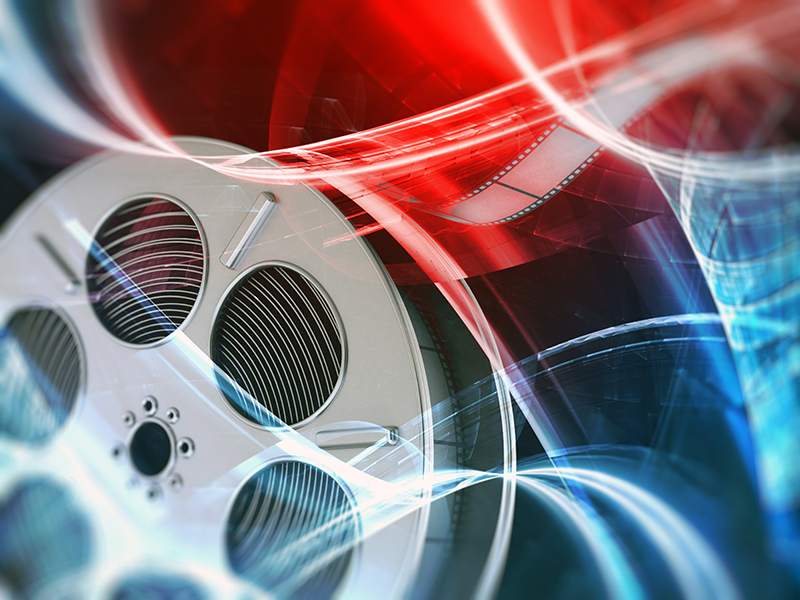Where can I watch Reel Women's Network?
RWN is available to watch on your favorite Apple, Android and Roku device. You can also watch right here on our website.
Click on any of the images below to download the RWN App:
Whenever you log in to your account on any device, you’ll have all of the content at your fingertips. If you’ve rented or purchased anything, it will show up in your Library on the Reel Women’s Network App. If you’re using your computer or the website, your content will appear under PURCHASES in your Account Settings.
What's the best way to Subscribe and Watch?
You can easily subscribe and watch right here on the website. Subscribe via the SUBSCRIBE button.
If you want to watch on your Apple, Android or Roku device, you can also subscribe from within the App.
No matter where you subscribe, you can watch all of the content by logging in to your account on any device at any time.
Do I have to Subscribe in order to Rent or Buy a Show?
No. While we have lots of great shows and we’re adding new ones all the time, you are NOT required to be a subscriber to buy or rent shows. You do need to have an account with us, though. That way you can log in to your account from any device and gain immediate access to anything you’ve purchased or rented.
How do I Rent or Purchase a Show?
You can rent or purchase shows directly from the Apple and Adroid Apps, or from this website. The Roku App does not currently have that ability. To make a purchase to watch on the Roku App, you can purchase the show of your choice here on the website (or the Apple or Android Apps) and then log in to your account on the Roku App and the show will appear in your Library.
How can I watch on my TV?
There are several ways to do this, depending on what kind of TVs and Devices you have.
Roku Device / App
The easiest way to watch on your TV is to access the Roku App on your Roku device.
Apple iPhone or iPad
If you have a smart TV that is on the same Wi-Fi Network as your Apple device, you can ‘Mirror’ your phone or tablet to your TV by opening the Control Center on your device (Scrolling up from the bottom), and touching the Screen Mirroring icon.
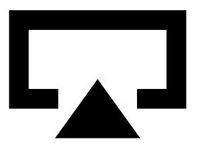
Just select the TV you want to mirror to, and you’re all set.
Android Phone
Android phones have the same Screen Mirroring ability, but it may be called something like Screen Casting, Quick Connect, Screen Cast, All Screen Sharing, or Media Output.
There are many YouTube videos showing all of the different methods you can use to connect your phone to your TV.
How do I find RWN on Roku?
Watch this video for a quick look at how to find RWN on Roku.
Looking for More Information?
Visit our online Help section for more detailed information on any of the above topics and more.
FAQs